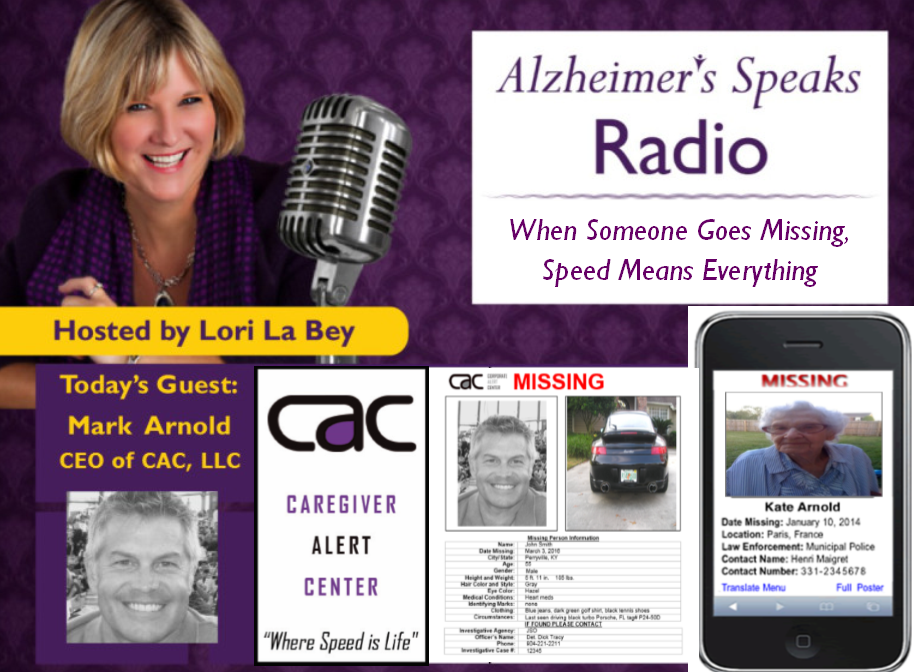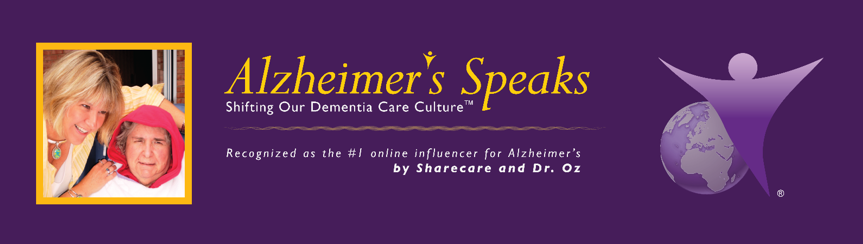Technology & APPs For Those Living With Dementia
Technology & APPs
For Those Living With Dementia
By Michael Ellenbogen
I was once at the leading edge of technology, and I knew that as my Alzheimer’s progressed I would need some type of GPS so I could be located if I wandered off, but those products are expensive with very few added benefits.
Over the years many technology companies had reached out to me and asked my opinion on various applications that were being created to help those with dementia. The one thing they all had in common was that people with dementia were not part of the design process. Usually it was just one caregiver that gave the input. I already knew there were thousands of free apps for other applications so I had assumed there were many for folks living with dementia.
Well, I was wrong. I knew people with dementia took a back seat on most things, but this one took me by surprise. When I searched I could only find things for caregivers and very few of them. While there are many apps available that may help me they are not easy enough to figure out for many of us. Hell, I cannot even figure out what to chose on a menu, let alone start to analyze apps. That is just no possible anymore.
So someone needs to decide which ones are best for us to use. They all need to be under on umbrella with simple applications connecting them all together, which makes it super easy for someone to use and that they all work in a similar function so one does not need to learn how to use them all individually.
These applications will allow people like me to be able to stay more engaged in society for a much longer time. They will help us keep safe and even lower the stress levels for our caregivers. We will not only have our independence longer, we will feel that we still have a purpose with the help of these tools. It would be great if all functions can work by using voice commands. Let me give you some examples.
I always paid the check at a restaurant. I have not done that for many years now for fear of getting it wrong, which has happened when I am alone and have had no choice. I did download a calculator app for my new phone, which, by the way, does not ask for a password and uses my fingerprint to allow me the access. That is how we should be thinking. Extreme simplicity.
While the app I loaded would be great for the average person it is not great for a person with dementia. It would need a few extra features and to operate in a more simple way. First of all, when calculating a tip it should be based on the total minus the tax. So it should prompt me for that. Tipping is not as straightforward as this calculator makes it seem. The first decision one needs to make is what percentage to use. Usually 15% or 20%. But then again that depends on were you are in the world, so it should have something that identifies were you are to determine that. Then there needs to be a function so one can decide how much to give. Let’s say, for instance, the service was not good, there should be a few categories to select from and it will formulate the correct dollar amount related to their service performance. These are what come to mind: worst service and food ever, good food and bad service, or service was okay and food was okay. Service was great and food was okay, or everything was fabulous. Each one of these selections will have a preset dollar amount based on the total. One should not tip based on the alcohol consumed. While it may be okay when you buy a low-price bottle of wine, just think if the person paid for a $300 bottle of wine. They do not tip the same and that is something that should be considered. Then the last thing it should have is a function to round it off, up or down, giving the exact number. This is just one example, but it needs to be made very easy.
Some other things that are needed.
Reminders that not only work on our smartphones but synchronize with our home PCs. It should have function for meds with day and time flexibility. One should be able to easily have recurring meetings times, pills, daily tasks and reminders, etc.
GPS is the key to our survival, and it should have two main modes. Walk and drive. It should be simple with clear, large icons to start the process. I need simple directions on how to get to my end point. It should be able to choose to start with my uploaded location. The directions given should have multiple levels of repetition and queuing depended on the level of selectivity. Some folks may need a lot more while others just need to hear it once. There are many other features that are needed but a few that should have a separate icon are:
Home – It would automatically tell me how to get home from where I am. Find me options for public transportation if I choose it.
Emergency – Automatic connection to a list of selected people who can immediately see my location and establish direct video or voice connection.
Where did I park my car? – This may have a picture snap shot of the parking signs and also pull in GPS coordinates to help guide me back. So if I push these options it will take me back to the location of my car.
Hotel – What is the location of my hotel? Picture and GPS location stored.
Other functions tied to GPS:
Locate a place to eat based on price or type of restaurant or mileage from existing location or override with my own information.
Find the lowest price gas station and location in the area.
Police – Automatic connection to the nearest police dispatch with location with a message indicating needing help and has dementia.
Fire
Hospital – Nearest to me.
Pharmacy – Locations in the area along with contact information of my pharmacy if needed.
Should be able to search by other type of service.
The caregiver should also have access to track my cell phone by computer or app on their cell phone. Should be able to have multiple levels of GEO fencing. In some cases the alarms should also go to the person with dementia.
Not sure if this is possible, but if one can have RFID tags on luggage that can be found within a hundred feet and some kind of counter for the strength of the signal.
Instant video and voice recorder and store files so I can leave message to myself or record what someone is saying.
A price compare app that instantly checks out the best price available for a scanned in UPC.
Allow to send emails by speaking. Able to read text to you.
Have direct important emails pop on screen if sent by caregiver if important.
A secure file for medical records or financial information.
Easy Time Converter based on your location
Reminders or alarms need to have option for a voice stating name of person with dementia (to get their attention), what they need to do (in addition to text on screen) and then which device is speaking and how to turn it off. It would be good if the device had the ability to use a loved one’s voice so the device could use that person’s voice to prevent the person with dementia feeling an invisible if there are strangers in the room with them.
Have listing of medical conditions and medicines readily available.
Contact information for caregiver/partner.
Having pertinent information on an app so anyone who might find a wandering person can contact the relevant people. Personally, I carry an identification card that includes my name, the fact that I have dementia and may need some additional help, and a contact name and phone number. This is something you could show a vendor or other person if you have trouble while out by yourself.
Voice response.
Large buttons.
Forced response to turn off.
Can locate areas that are quiet and dementia friendly for those of us who can no longer filter noise.
These are just some of the things I believe are needed. I am sure there are many more with a lot more detail that I am providing. I welcome the opportunity to work with interested parties.